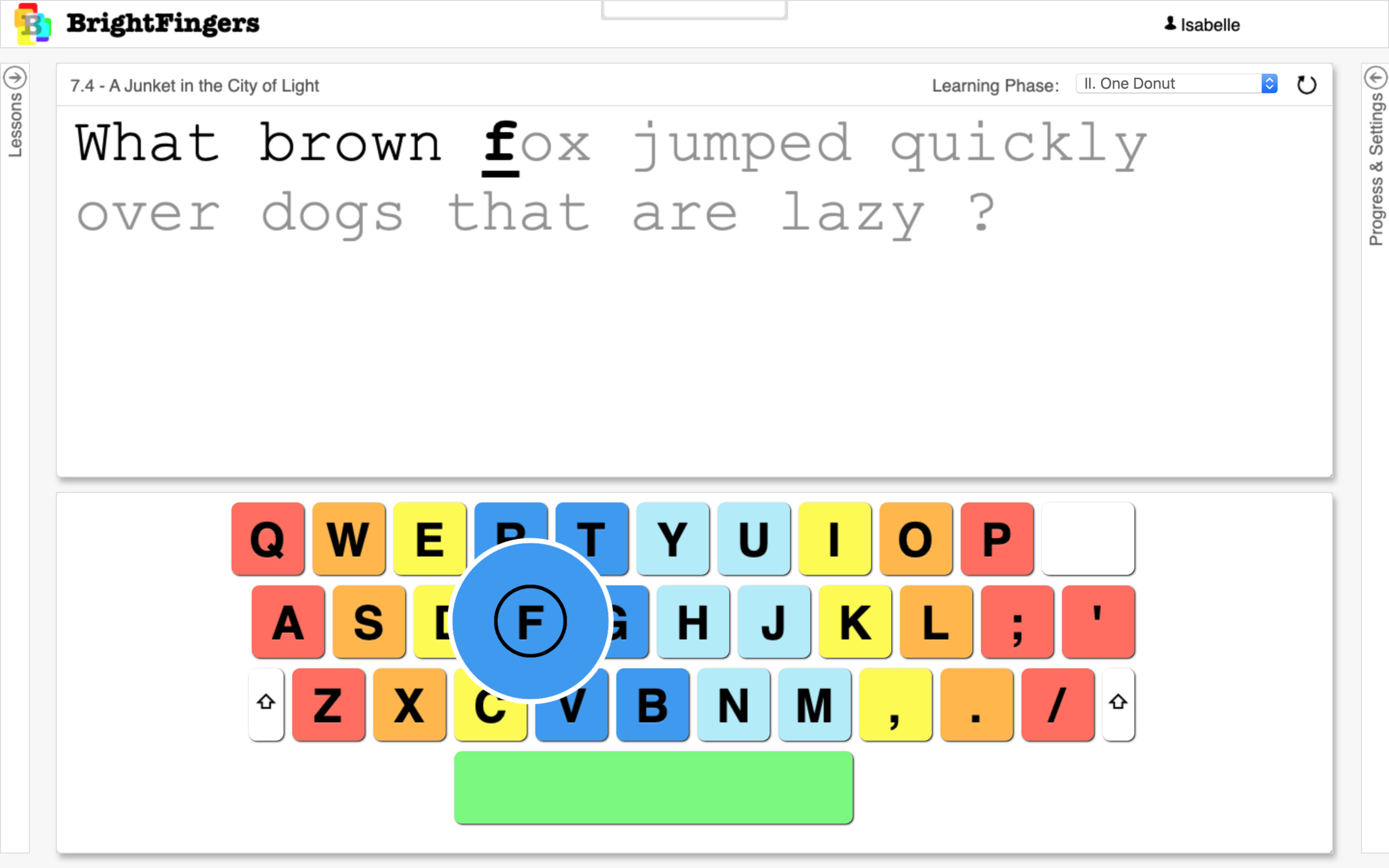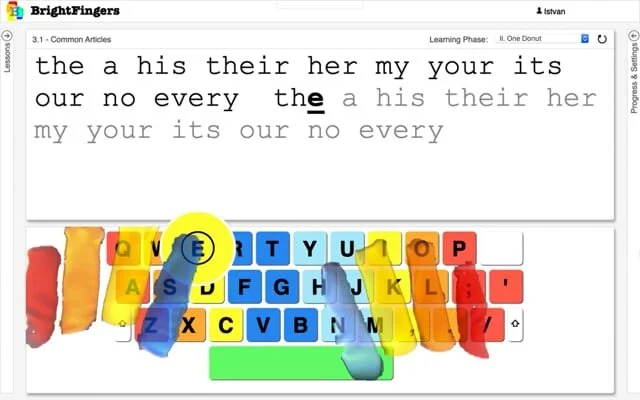Harnessing computer vision, BrightFingers’ Finger Recognition technology detects which finger a student uses to press a key, and provides instant feedback if an incorrect finger is used.
This decreases the learning time for this fine motor skill, as only correct finger movements are reinforced.
Now teachers can let students practice their touch typing independently, because BrightFingers is monitoring wrong finger use for them.
Students find the Augmented Reality learning experience fascinating. The app projects their colored fingers onto the screen, where they hover over the virtual keys. The fingers are also magically translucent, so students don't need to move them out of the way in order to see which key they’re pressing.
How Finger Recognition Helps: What An Actual Lesson Looks Like
The following videos show a 3rd Grader practicing touch typing for the very first time, using the BrightFingers Finger Recognition system.
Using the system’s auditory and visual feedback, we see her both self-correct a mistake, and then avoid making a mistake in the first place.
In the first video, she presses the yellow ’E’ key with the wrong finger (her blue index finger), hears the incorrect TINK sound, and then, using the colors to guide her, self-corrects with her yellow middle finger.
Then in the second video, she approaches the orange ’O’ key with the wrong finger (her light blue index finger), hesitates as she notices it’s the wrong color, lines up another wrong finger (her yellow middle one), hesitates again, and finally lines up the correctly-colored (orange ring) finger and successfully presses the key.